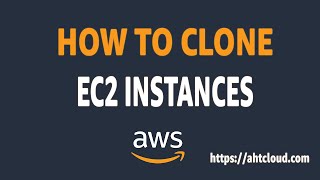Meet keepalived - High Availability and Load Balancing in One
Techno Tim
Published at : 13 Dec 2021
Published at : 13 Dec 2021
11244 views
848
3
In my quest to make my services highly available I decided to use keepalived. keepalived is a framework for both load balancing and high availability that implements VRRP. This is a protocol that you see on some routers and has been implemented in keepalived. It creates a Virtual IP (or VIP, or floating IP) that acts as a gateway to route traffic to all participating hosts. This VIP that can provide a high availability setup and fail over to another host in the event that one is down. In this video, we'll set up and configure keepalived, we'll test our configuration to make sure it's working, and we'll also talk about some advanced use cases like load balancing.
★ Subscribe! https://l.technotim.live/subscribe
★ I'm Live on Twitch https://l.technotim.live/twitch
★ Get Help in Our Discord Community! https://l.technotim.live/discord
★ Documentation found here https://l.technotim.live/docs
__________________________________________
⚙ Gear Recommendations ⚙
► https://www.amazon.com/shop/technotim
► https://kit.co/TechnoTim
(Affiliate links are included in this description. I may receive a small commission at no cost to you.)
__________________________________________
♦ Patreon https://www.patreon.com/technotim
♦ GitHub https://github.com/timothystewart6
♦ Twitter https://twitter.com/TechnoTimLive
♦ Discord https://discord.gg/DJKexrJ
♦ Instagram https://www.instagram.com/techno.tim/
♦ TikTok https://www.tiktok.com/@technotim
__________________________________________
00:00 - Intro
00:43 - How does keepalived work in HA mode?
01:22 - How does keepalive act as a load balancer
02:01- What are we going to cover today?
02:30 - Requirements
02:49 - Setting up your servers
03:26 - Installing keepalived
03:46 - Configuring your fist server (config explained)
06:58 - Enable keepalived
07:51 - Configuring your second server
09:31 - Testing keepalived
11:31 - Testing nginx with keepalived
13:42 - Real world scenarios with keepalived (HA PiHole)
16:36 - Use Gravity Sync to keep PiHole HA in Sync
17:00 - What I think about keepalived
17:33 - Stream Highlight - What version of Linux do you use?
#keepalived #OpenSouce #HighAvailabilty
"Siren Glitch" is from Harris Heller's album Breaker.
https://www.streambeats.com/static/pdf/StreamBeats%20Sync_Use%20License.pdf
Thank you for watching!
★ Subscribe! https://l.technotim.live/subscribe
★ I'm Live on Twitch https://l.technotim.live/twitch
★ Get Help in Our Discord Community! https://l.technotim.live/discord
★ Documentation found here https://l.technotim.live/docs
__________________________________________
⚙ Gear Recommendations ⚙
► https://www.amazon.com/shop/technotim
► https://kit.co/TechnoTim
(Affiliate links are included in this description. I may receive a small commission at no cost to you.)
__________________________________________
♦ Patreon https://www.patreon.com/technotim
♦ GitHub https://github.com/timothystewart6
♦ Twitter https://twitter.com/TechnoTimLive
♦ Discord https://discord.gg/DJKexrJ
♦ Instagram https://www.instagram.com/techno.tim/
♦ TikTok https://www.tiktok.com/@technotim
__________________________________________
00:00 - Intro
00:43 - How does keepalived work in HA mode?
01:22 - How does keepalive act as a load balancer
02:01- What are we going to cover today?
02:30 - Requirements
02:49 - Setting up your servers
03:26 - Installing keepalived
03:46 - Configuring your fist server (config explained)
06:58 - Enable keepalived
07:51 - Configuring your second server
09:31 - Testing keepalived
11:31 - Testing nginx with keepalived
13:42 - Real world scenarios with keepalived (HA PiHole)
16:36 - Use Gravity Sync to keep PiHole HA in Sync
17:00 - What I think about keepalived
17:33 - Stream Highlight - What version of Linux do you use?
#keepalived #OpenSouce #HighAvailabilty
"Siren Glitch" is from Harris Heller's album Breaker.
https://www.streambeats.com/static/pdf/StreamBeats%20Sync_Use%20License.pdf
Thank you for watching!
keepalivedkeepalived tutoriallinux

![Negative Still Force Caused Joe's Death | The Flash Armageddon Crossover [HD]](https://ytimg.googleusercontent.com/vi/-YRkvYVune0/mqdefault.jpg)