How to create an engaging multimedia website with Kuoob
99SQUARED
Published at : 16 Nov 2021
Published at : 16 Nov 2021
205 views
1
0
How to create an engaging multimedia website with Kuoob
Kuoob's unique content management system delivers engaging content.
HTML 5 gives developers the freedom to employ the latest technologies. Videos are presented within Kuoob’s own player to improve consumer retention. Images are prepared using any software, such as Adobe suite, with button graphics included. Once uploaded, hotspots are drawn over the buttons on images, or videos.
Kuoob builds special websites and apps that display different pages to different users.
On desktops the pages are laid out as a strip.
Each page can be the landing point for a set of related pages; effectively a mini website.
Page content is prepared as HTML 5, videos, PDFs, images, or synced from external sources.
HTML 5 gives developers the freedom to employ the latest technologies.
Videos are presented within Kuoob’s own player to improve consumer retention.
Images are prepared using any software, such as Adobe suite, with button graphics included.
Once uploaded, hotspots are drawn over the buttons on images, or videos.Hotspots open other
services or content within Kuoob, or start Kuoob features.
Page sets can combine any sources of content .
Preparing content off-line gives designers total creative freedom to use their favourite software and
templates, unrestricted by a Content Management System.
Developers are free to build technically engaging pages using HTML 5.
This creative freedom and Kuoob’s full page format builds an engaging user experience.
See 99squared.com for further details about user engagement using Kuoob.
New to Kuoob? Check this video first.
https://www.youtube.com/watch?v=4r0q1g7sqRo
Kuoob's unique content management system delivers engaging content.
HTML 5 gives developers the freedom to employ the latest technologies. Videos are presented within Kuoob’s own player to improve consumer retention. Images are prepared using any software, such as Adobe suite, with button graphics included. Once uploaded, hotspots are drawn over the buttons on images, or videos.
Kuoob builds special websites and apps that display different pages to different users.
On desktops the pages are laid out as a strip.
Each page can be the landing point for a set of related pages; effectively a mini website.
Page content is prepared as HTML 5, videos, PDFs, images, or synced from external sources.
HTML 5 gives developers the freedom to employ the latest technologies.
Videos are presented within Kuoob’s own player to improve consumer retention.
Images are prepared using any software, such as Adobe suite, with button graphics included.
Once uploaded, hotspots are drawn over the buttons on images, or videos.Hotspots open other
services or content within Kuoob, or start Kuoob features.
Page sets can combine any sources of content .
Preparing content off-line gives designers total creative freedom to use their favourite software and
templates, unrestricted by a Content Management System.
Developers are free to build technically engaging pages using HTML 5.
This creative freedom and Kuoob’s full page format builds an engaging user experience.
See 99squared.com for further details about user engagement using Kuoob.
New to Kuoob? Check this video first.
https://www.youtube.com/watch?v=4r0q1g7sqRo
mobile marketingmobile advertisingmobile engagement



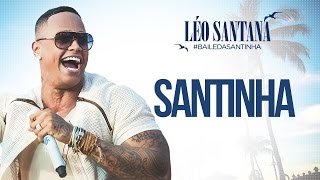
















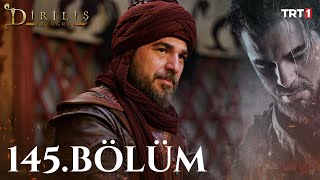


























![😲 𝟰𝟰 FASCINATING AND INTERESTING HISTORICAL PHOTOS YOU MUST SEE! [𝗥𝗔𝗥𝗘 & 𝗔𝗠𝗔𝗭𝗜𝗡𝗚] 📸](https://ytimg.googleusercontent.com/vi/EDE_6gYK4hA/mqdefault.jpg)
