How To Connect Anycast Dongle To Monitor | Anycast Setup to Monitor
Telecom Guruji
Published at : 31 Oct 2021
Published at : 31 Oct 2021
67306 views
How To Connect Anycast Dongle To Monitor | Anycast Setup to Monitor
Hello Friends,
I am Jagjit Singh from Telecom Guruji
In this video, I have explained about how to connect anycast dongle to monitor with sound. If you have any old computer monitor, you can connect it with anycast dongle and make your monitor as Smart TV.
Connecting Anycast dongle to monitor is very simple. You just need an HDMI to VGA converter and an HDMI Female to Female Coupler. You can find the buying links below of these converters. After connecting these converters to anycast you can enjoy features of Smart TV into your Monitor.
You can also connect anycast dongle to TV with this trick if your TV does not have HDMI Port. If your TV does not have VGA port, you can use HDMI to AV Converter. Link of these converters is given below.
For more details please watch full video...
Discussed in this video:
1) Anycast dongle setup to monitor
2) Anycast dongle setup to PC
3) How to connect Anycast Dongle
4) Anycast setup to monitor
5) Anycast Dongle Setup with monitor
My Gears:
My Tripod: https://amzn.to/3noUR3y
My MIC: https://amzn.to/2IwZlpM
Light Stand: https://amzn.to/36sQpKc
HDMI to VGA Adaptor: https://amzn.to/3f0khSf
HDMI Female to Female Coupler: https://amzn.to/36DiIG7
HDMI Male to Female Extension Cable: https://amzn.to/2K8Y4pJ
HDMI to AV Converter: https://amzn.to/2Iz7E4n
#telecomguruji #anycastsetup #anycastdongle #anycastsetuptomonitor #howtoconnectanycast #anycastsetupwithtv #anycastsetupwithandroid #anycastscreenmirroring #anycast #connectanycasttomonitor
..............................................................................
Please Like, Share & Subscribe !!
Facebook: https://www.facebook.com/telecomguruji
Instagram: https://www.instagram.com/telecomguruji
Twitter: https://twitter.com/telecomguruji
Linkedin: https://www.linkedin.com/in/telecomguruji
Website: https://www.telecomguruji.com
.............................................................................
About: Telecom Guruji is a YouTube Channel in which you will find videos related to Technology, Telecom News, DD Free Dish, DTH News in Hindi. For contact please email: telecomguruji@yahoo.com
............................................................................
Disclaimer -
This video is for educational purpose only. Copyright Disclaimer Under Section 107 of the Copyright Act 1976, allowance is made for "fair use" for purposes such as criticism, comment, news reporting, teaching, scholarship, and research. Fair use is a use permitted by copyright statute that might otherwise be infringing. Non-profit, educational or personal use tips the balance in favor of fair use.
Hello Friends,
I am Jagjit Singh from Telecom Guruji
In this video, I have explained about how to connect anycast dongle to monitor with sound. If you have any old computer monitor, you can connect it with anycast dongle and make your monitor as Smart TV.
Connecting Anycast dongle to monitor is very simple. You just need an HDMI to VGA converter and an HDMI Female to Female Coupler. You can find the buying links below of these converters. After connecting these converters to anycast you can enjoy features of Smart TV into your Monitor.
You can also connect anycast dongle to TV with this trick if your TV does not have HDMI Port. If your TV does not have VGA port, you can use HDMI to AV Converter. Link of these converters is given below.
For more details please watch full video...
Discussed in this video:
1) Anycast dongle setup to monitor
2) Anycast dongle setup to PC
3) How to connect Anycast Dongle
4) Anycast setup to monitor
5) Anycast Dongle Setup with monitor
My Gears:
My Tripod: https://amzn.to/3noUR3y
My MIC: https://amzn.to/2IwZlpM
Light Stand: https://amzn.to/36sQpKc
HDMI to VGA Adaptor: https://amzn.to/3f0khSf
HDMI Female to Female Coupler: https://amzn.to/36DiIG7
HDMI Male to Female Extension Cable: https://amzn.to/2K8Y4pJ
HDMI to AV Converter: https://amzn.to/2Iz7E4n
#telecomguruji #anycastsetup #anycastdongle #anycastsetuptomonitor #howtoconnectanycast #anycastsetupwithtv #anycastsetupwithandroid #anycastscreenmirroring #anycast #connectanycasttomonitor
..............................................................................
Please Like, Share & Subscribe !!
Facebook: https://www.facebook.com/telecomguruji
Instagram: https://www.instagram.com/telecomguruji
Twitter: https://twitter.com/telecomguruji
Linkedin: https://www.linkedin.com/in/telecomguruji
Website: https://www.telecomguruji.com
.............................................................................
About: Telecom Guruji is a YouTube Channel in which you will find videos related to Technology, Telecom News, DD Free Dish, DTH News in Hindi. For contact please email: telecomguruji@yahoo.com
............................................................................
Disclaimer -
This video is for educational purpose only. Copyright Disclaimer Under Section 107 of the Copyright Act 1976, allowance is made for "fair use" for purposes such as criticism, comment, news reporting, teaching, scholarship, and research. Fair use is a use permitted by copyright statute that might otherwise be infringing. Non-profit, educational or personal use tips the balance in favor of fair use.
how to connect anycast dongle to monitoranycast dongleanycast setup

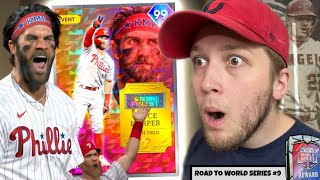






















![Pitbull - Timber (Lyrics) "Swing your partner round and round End of the night" [TikTok Song]](https://ytimg.googleusercontent.com/vi/MiBsVfztv2g/mqdefault.jpg)



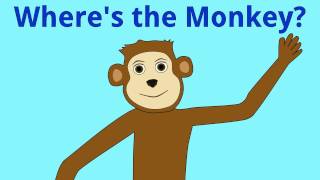











![Neil Young - Harvest Moon [Official Music Video]](https://ytimg.googleusercontent.com/vi/n2MtEsrcTTs/mqdefault.jpg)







