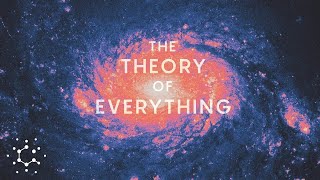#25.1 Soldiworks 2022 -Linear-Circular Pattern| Instances to Vary| Vary Sketch Pattern UptoReference
3D Engineer Share&Learn
Published at : 04 Nov 2021
Published at : 04 Nov 2021
246 views
12
0
0:00 Linear Pattern basic
4:51 Vary Sketch Pattern
7:02 Instance to Vary Pattern
10:06 Geometry Pattern
11:01 Up to reference Pattern
17:45 Circular Pattern
- Features to Pattern: Creates the pattern by using the feature that you select as the seed feature
- Faces to Pattern: Creates the pattern by using the faces that make up the feature. Select all the faces of the feature in the graphics area. This is useful with models that import only the faces that make up the feature, and not the feature itself.
(When using Faces to Pattern, the pattern must remain within the same face or boundary. It cannot cross boundaries. For example, a cut across the entire face or different levels (such as a raised edge) creates a boundary and separate faces, preventing the pattern from propagating.)
- Solid/Surface Bodies to Pattern: Creates the pattern by using the bodies that you select in a multibody part.
- Geometry pattern: Creates the pattern by using only the geometry (faces and edges) of the features, rather than patterning and solving each instance of the feature. Geometry pattern speeds up the creation and rebuilding of the pattern. You cannot create geometry patterns of features that have faces merged with the rest of the part.
Video #25 chia sẻ với các bạn các kiểu Pattern cơ bản và nâng cao thường gặp trong lệnh Linear Pattern và lệnh Circular Pattern.
4:51 Vary Sketch Pattern
7:02 Instance to Vary Pattern
10:06 Geometry Pattern
11:01 Up to reference Pattern
17:45 Circular Pattern
- Features to Pattern: Creates the pattern by using the feature that you select as the seed feature
- Faces to Pattern: Creates the pattern by using the faces that make up the feature. Select all the faces of the feature in the graphics area. This is useful with models that import only the faces that make up the feature, and not the feature itself.
(When using Faces to Pattern, the pattern must remain within the same face or boundary. It cannot cross boundaries. For example, a cut across the entire face or different levels (such as a raised edge) creates a boundary and separate faces, preventing the pattern from propagating.)
- Solid/Surface Bodies to Pattern: Creates the pattern by using the bodies that you select in a multibody part.
- Geometry pattern: Creates the pattern by using only the geometry (faces and edges) of the features, rather than patterning and solving each instance of the feature. Geometry pattern speeds up the creation and rebuilding of the pattern. You cannot create geometry patterns of features that have faces merged with the rest of the part.
Video #25 chia sẻ với các bạn các kiểu Pattern cơ bản và nâng cao thường gặp trong lệnh Linear Pattern và lệnh Circular Pattern.
tu hoc solidworktu hoc solidworks 2022linear pattern soldiworks





![Riddle Joker [OST] 25 Usability of Ability Extended](https://ytimg.googleusercontent.com/vi/N0q3drZjqJo/mqdefault.jpg)





















![[K-BIZ] Nutricare, A Company that Specializes in Providing Well-Being Lifestyle to Consumers](https://ytimg.googleusercontent.com/vi/bfD5v6LHi38/mqdefault.jpg)