10 Editing Applications, Can Be Used on Smartphones & Computers
PPR CORPORATE
Published at : 07 Jan 2022
Published at : 07 Jan 2022
776 views
0
There are many video editing applications that can currently be used. You don't even have to bother opening a computer to edit videos, because several applications are available on smartphones.
So you can directly edit videos from your smartphone right after they are taken. In addition, when finished, you can also upload it to social media.
You can find this video editing application on the Play Store and App Store. Even better, the application does not display a watermark
The following video editing applications can be used immediately:
1. VivaVideo : Free Video Editor
This app was developed by QuVideo and is a fairly popular one. VivaVideo is also often referred to as the best video editing application on Android.
2. KineMaster - Pro Video Editor
This app brings a professional feel to video editing. KineMaster has an interface that is quite simple even for beginners, and also has a number of complete features and is easy to use.
3. Quik - Free Video Editor
This application was released by GoPro in 2016. Quick has features and tools and can be downloaded for free. The Quik app brings a watermark to the resulting video. But users can also delete it themselves for free.
4. Adobe Premiere Rush
This is Adobe's official application that focuses on professional editing. Adobe Premiere Rush can't be compared to Adobe Premiere, but comes with a simpler design and features.
This application brings features to combine videos, transitions, effects, music, video display settings, to slow motion. In addition, video results from Adobe Premiere Rush can be imported into Premiere Pro CC software.
5. VN Video Editor Maker - VlogNow
An application with a professional and powerful interface, but still friendly to use for beginners. There are a number of basic editing features, there is also flexibility in settings such as color grading.
6. InShot
Inshot can be used to edit as well as merge and trim videos. In addition there are also editing features such as adding text, stickers, and video blur.
7. FilmoraGo - Free Video Editor
The application has a simple interface and is easy to use. There are features to cut videos, merge videos, filters, transition effects, music and text.
8. Video Show - Video Editor
Video Show is an application released by EnjoyMobi. There are features for editing, and you can add effects or filters, stickers, and themes. There is also a video compressing feature, helping users reduce the video size.
9. VidTrim
VidTrim can be used to merge and trim videos. In addition, it can convert MP4 video files to MP3, and take pictures at certain frames.
10. Magisto
Magisto can analyze videos and select suitable fragments for video editing. In addition, this application can be used easily for its users.
So you can directly edit videos from your smartphone right after they are taken. In addition, when finished, you can also upload it to social media.
You can find this video editing application on the Play Store and App Store. Even better, the application does not display a watermark
The following video editing applications can be used immediately:
1. VivaVideo : Free Video Editor
This app was developed by QuVideo and is a fairly popular one. VivaVideo is also often referred to as the best video editing application on Android.
2. KineMaster - Pro Video Editor
This app brings a professional feel to video editing. KineMaster has an interface that is quite simple even for beginners, and also has a number of complete features and is easy to use.
3. Quik - Free Video Editor
This application was released by GoPro in 2016. Quick has features and tools and can be downloaded for free. The Quik app brings a watermark to the resulting video. But users can also delete it themselves for free.
4. Adobe Premiere Rush
This is Adobe's official application that focuses on professional editing. Adobe Premiere Rush can't be compared to Adobe Premiere, but comes with a simpler design and features.
This application brings features to combine videos, transitions, effects, music, video display settings, to slow motion. In addition, video results from Adobe Premiere Rush can be imported into Premiere Pro CC software.
5. VN Video Editor Maker - VlogNow
An application with a professional and powerful interface, but still friendly to use for beginners. There are a number of basic editing features, there is also flexibility in settings such as color grading.
6. InShot
Inshot can be used to edit as well as merge and trim videos. In addition there are also editing features such as adding text, stickers, and video blur.
7. FilmoraGo - Free Video Editor
The application has a simple interface and is easy to use. There are features to cut videos, merge videos, filters, transition effects, music and text.
8. Video Show - Video Editor
Video Show is an application released by EnjoyMobi. There are features for editing, and you can add effects or filters, stickers, and themes. There is also a video compressing feature, helping users reduce the video size.
9. VidTrim
VidTrim can be used to merge and trim videos. In addition, it can convert MP4 video files to MP3, and take pictures at certain frames.
10. Magisto
Magisto can analyze videos and select suitable fragments for video editing. In addition, this application can be used easily for its users.
PPR CORPORATE10 Editing ApplicationsSmartphones & Computers





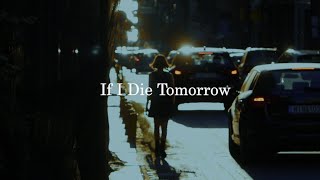


![Wait... hold up Kacchan is able to do that!?[]Gacha[]Mha[]Soft Bakubean[]My Au[]DekuBaku?[]](https://ytimg.googleusercontent.com/vi/Zo8k7DtYEIY/mqdefault.jpg)









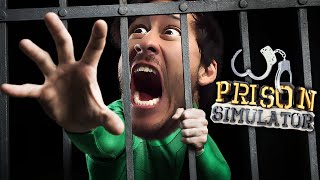







![I was Stuck on the Same Day for One Hundred Thousand Years chapter 88 [English]](https://ytimg.googleusercontent.com/vi/moe5U8yZfvk/mqdefault.jpg)

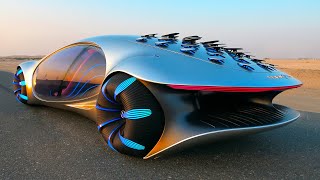
















![Global Capitalism: US Capitalism’s Decline Accelerates [September 2021]](https://ytimg.googleusercontent.com/vi/EJMGihBTUJs/mqdefault.jpg)


